Whilst virtual meetings bring a whole host of benefits in terms of convenience, cost-saving and the ability to reach a wide audience of people from any location - many people report finding it more difficult to convince, build trust and make a lasting connection with someone over the likes of Zoom. However - is this inherently the fault of the medium - or instead, how it is being used?
With 2020's advent of social distancing, we are currently in the middle of a teething period in which business professionals get to grips with this new way of working, often embarking on a frustrating journey of trial and error to work out how you can equal physical success over a virtual platform.
Keep reading to discover some tips and tricks which will set yourself apart from the competition when it comes to video meeting platforms and ultimately allow you to make a seamless transition into the (virtual) art of building trust.
The Obvious Stuff (right?)
-
Dress for the occasion
-
Choose a quiet area
-
Test your equipment and internet speed prior
-
Frame yourself correctly
-
Stay seated and attentive (leave the keyboard alone)
-
Mute yourself in group meetings when not speaking
-
Speak up and accentuate social etiquette (smiling, nodding, etc.)

Some New Challenges
False: Building trust digitally is not inherently more difficult.
True: The way to successfully build trust must be tailored differently to fit this new medium.
Just as there was barriers in the physical world, what are the challenges for building trust digitally?
-
Extended Distance: Our brain looks for and requires "similarities" when building trust with someone. The shared physical space of a meeting room makes it easier to establish these.
-
Misunderstanding: Unclear body language (i.e. not framing camera correctly) can cause a breakdown in trust through misunderstanding the message someone is trying to communicate.
- Unfamiliarity and Safety Concerns: Those not used to an online environment may have unease with making decisions "just" based on meeting through a screen.
Some New Solutions
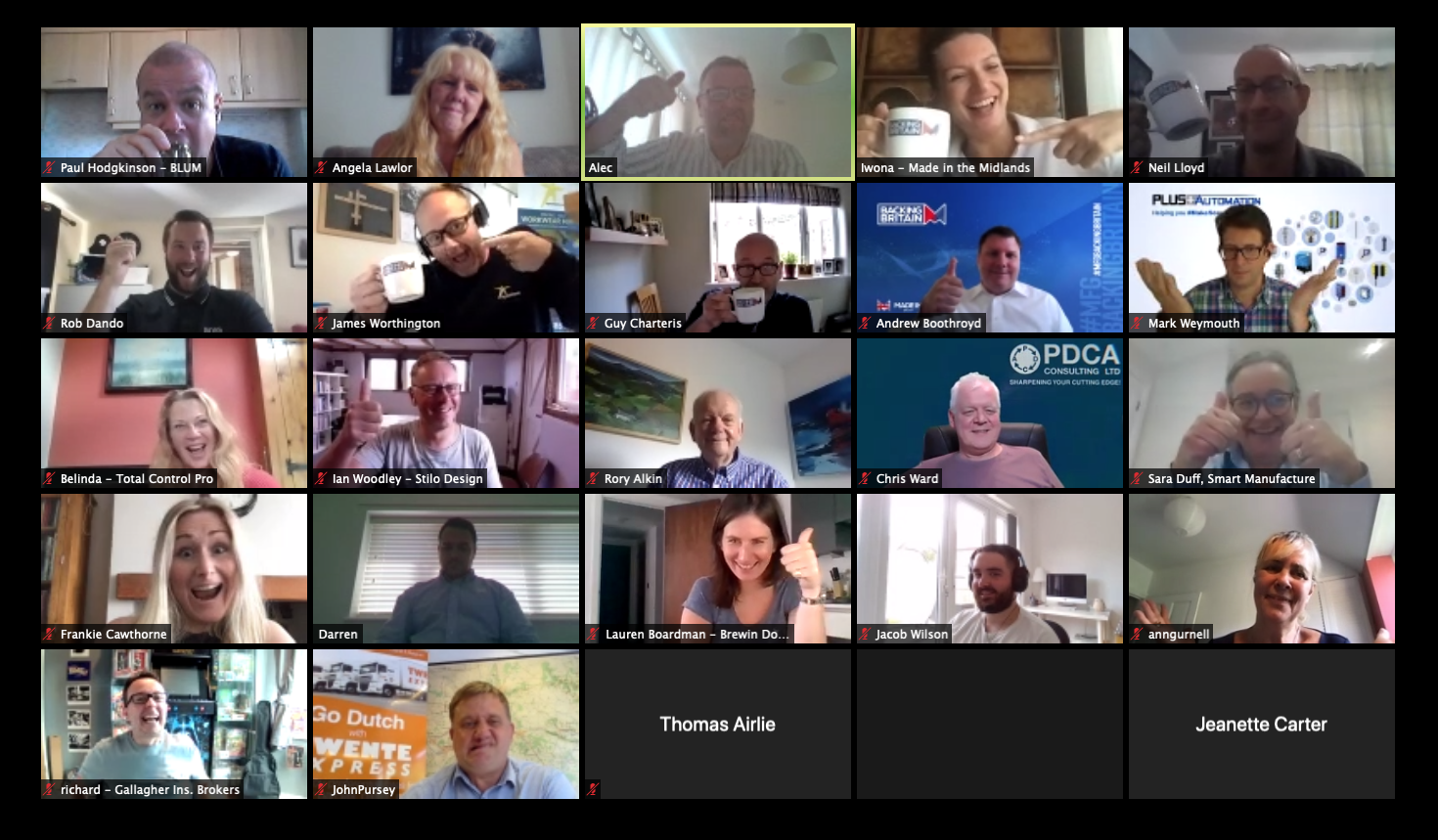
Things to bear in mind in order to facilitate a more trusting virtual environment:
Build Familiarity Beforehand: Company - ensure your pre-meeting information matches your website/brand. Individual - send a Loom video introducing yourself.
Be Mindful of Body Language: Be aware of video limitations; ensure that any gestures you want to make can be seen clearly and understood (e.g. sit further away).
Eye Contact or Camera Contact? Naturally you need to look at the person to gauge their reaction, however, you can maintain this physical-world benefit by simply looking into the webcam at the end of your speech to give the social cue that you have finished your point.
Accentuating Social Cues: E.g. leaning slightly towards the camera when you are speaking or to signal you want to speak, whilst leaning back to make it clear you are actively listening and engaged with what they are saying.
Made in Group host a range of virtual events for our members to attend. From sharing best practice to making business-changing connections with local industry leaders and networking and social events - we host a format for every occasion. Find out what's on next:
Made in the Midlands Events | Made in Yorkshire Events

