Over the last few months, a large proportion of British workers have been expected to transform overnight from regular office workers into remote working pros. As a result of this, there will inevitably be some teething problems experienced, whilst many UK employees become accustomed to conducting their 9-5 office job from the confines of their home.
However, due to the wealth of software and applications available in our digital age, the likes of business meetings, conferences, sales pitches, and even networking events have the potential to be carried out online. Many of these are on offer to Made in Group members, such as virtual breakfast mornings, roundtable discussions, webinars, live Q&As and much more. Whilst this digitalisation of networking would not have been everyone's first preference, the reality of the worldwide pandemic is that industry professionals needs to embrace these changes in order to not be left behind, and we believe there are even ways in which this alternative can actually serve as a positive with many benefits to be capitalised on.
More guidance on how to build trust during a virtual sales meeting can be found here, or keep scrolling to find out more about how to get yourself and your environment prepared to succeed during your virtual meetings.
Test Your Equipment
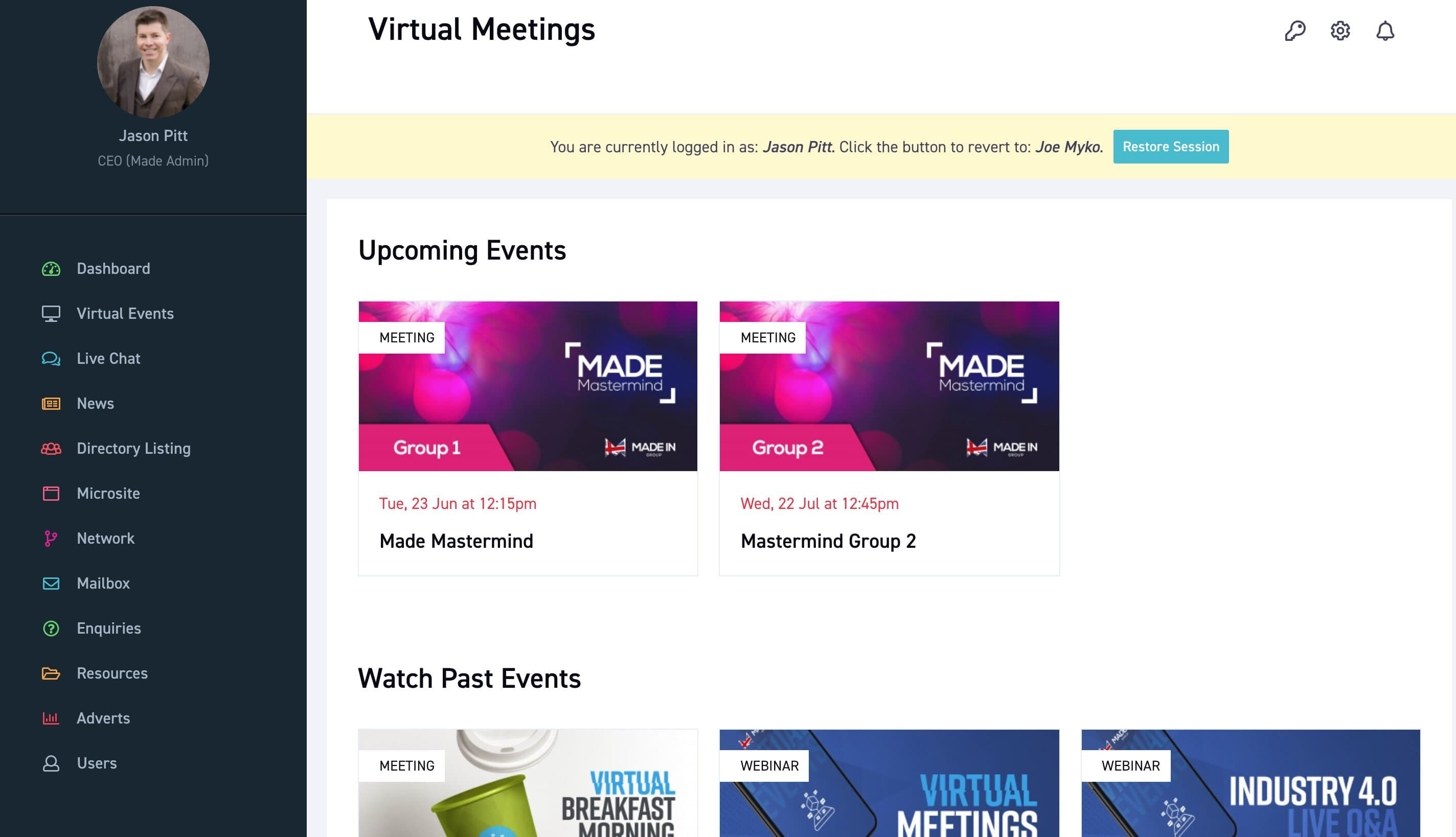
Firstly, It is vital to ensure that your equipment all works smoothly before beginning any virtual meeting. Do a test run on whatever virtual meeting software you’re using and ensure that your microphone and webcam are also set up on your settings with the right permissions for that application.
As well as this, before conducting your virtual meeting, ensure that your internet is running smoothly and that you are set up in the area of your house with the strongest network connection.
Prepare Your Environment

With so many of us working from home now, it is all the more important to choose a remote working area which is appropriate for virtual meetings.
There’s nothing more distracting than the background noise of dogs barking or children shouting during a virtual business meeting. If this is not something you can control, then simply mute yourself during moments when you know you have nothing to contribute to the discussion.
Ultimately, your office space should be somewhere which signals a clear distinction between “work” and “play”. It is very important for both your long term productivity and mental well being to choose a designated office space - as this will allow you to feel more focused and on the job for your meeting.
Get to Grips with the Software
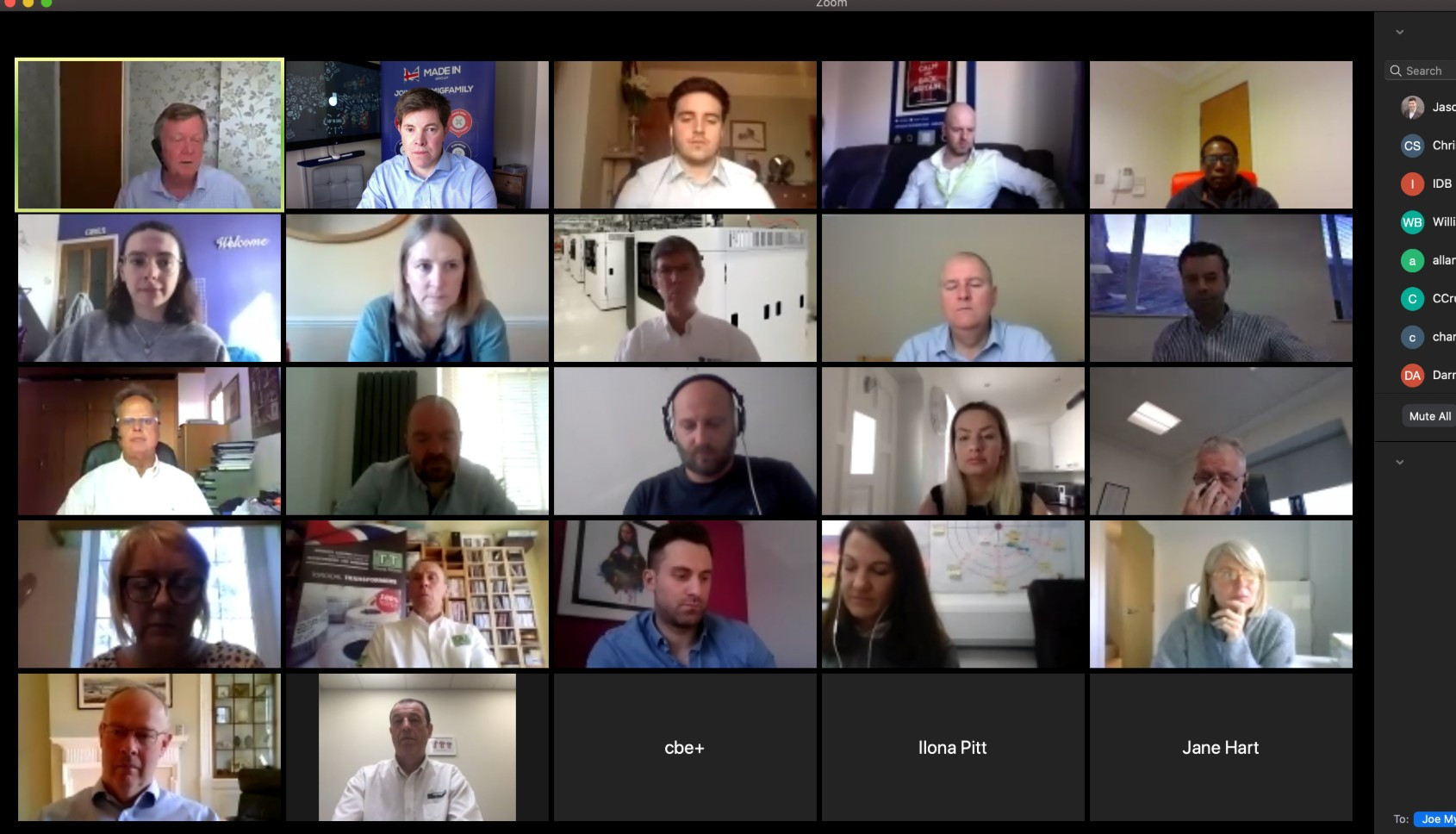
Ensuring that you choose the right software for you and get to grips with how it works is vital. The global demand for online meetings has evoked the supply of many different meeting apps and software, meaning that it can be easy to become overwhelmed with the wealth of choice available.
Zoom is a great online meeting app for businesses of all sizes and industry, due to its flexibility, being able to scale to fit any user count and budget. This app is equally suitable for an entire team meeting (up to 100 participants) or a one-to-one sales pitch.
When it comes to both flexibility and simplicity, Zoom is the obvious choice. This application can be used seamlessly across a variety of platforms, giving you the choice to be able to connect via desktop clients, browsers, conference rooms & mobile devices.
When it comes to a remote working solution that ticks all the boxes, Zoom really is the modern communication service for your dispersed team. In the backend of the Made platform, there is now a feature for members virtual meetings. This is fully integrated with Zoom, so members can hold meetings and it enables Made in Group to hold events for our members as well.
Be Mindful of Old Habits and Cultivate New Ones

One of the most useful tips for virtual meeting success is to be mindful of the medium you're using how you may need to tailor your old habits accordingly.
Firstly, if you enter a virtual meeting with a handful of people, it is good etiquette to announce yourself to the group with a simple “Hello”, once there is an appropriate moment to do so.
Secondly, it is good practice to speak up and with emphasise during a virtual meeting to ensure that everyone on the platform can hear you. Your team will be appreciative of being able to hear you clearly and they won’t miss out on anything valuable you have to say. Another important social cue you can empathise with your body language is leaning towards the camera when you are speaking or signal you want to make a point, whilst simply leaning back to make it clear you are actively listening and engaged with what they are saying.
Thirdly, it doesn’t matter if you are diligently taking notes like a model employee or secretly messaging your mates to arrange a virtual pub session later, it is going to seem extremely rude (and more obvious than you think) to be typing away on your keyboard during an online meeting. A good old fashioned pen and paper can solve this issue if you need to take notes!
Finally, depending on whether you are using a computer webcam or a phone, it is important to bear in mind where you should be facing when speaking on the online conference. You don't need us to tell you that eye contact is important for building trust and rapport with someone, however, when conducting a virtual meeting, it is easy to forget that to be making eye contact with your prospect from their perspective, you will need to be looking towards the camera, not the person. Of course, you need to look at the prospect to gauge their reaction and it is natural to do so during a conversation, however, you can still maintain the benefits of eye contact within the physical world by simply looking into your webcam at the end of your speech to give the social cue that you have finished your point.
Join the Live Digital Business Festival

Over the course of two weeks, Made in Group will be hosting many virtual meetings at our groundbreaking exhibition. Beginning 17th August 2020, Made will launch a digital exhibition "with a big difference” called Backing Britain 2020 Live - an immersive experience between the digital and physical which will take place over two weeks:
Book Your Place

